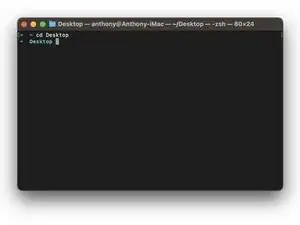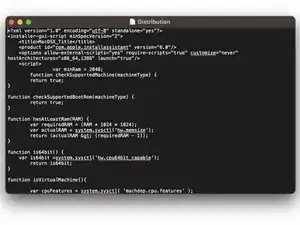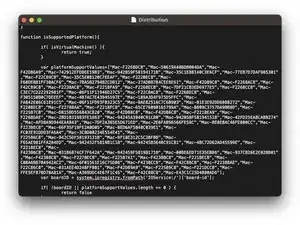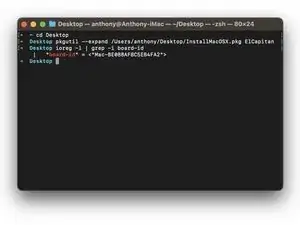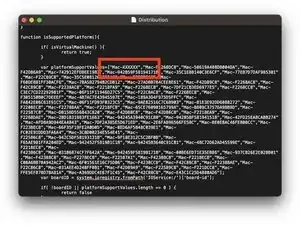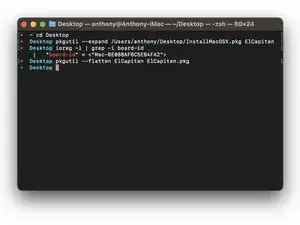Einleitung
How to create Bootable USB Stick for old version of macOS/Mac OSX.
Error : This version of OS X/macOS cannot be installed on this computer.
-
-
Download the version of the OS you want to install here: https://support.apple.com/en-gb/HT211683
-
-
-
Open InstallMacOSX.dmg by double-clicking.
-
Double-click on InstallMacOSX.pkg
-
The installer runs
-
-
-
If you don't get the following error: "This version of OS X/macOS cannot be installed on this computer."
-
Wait for the end of the installation and follow the following tutorial : USB Boot-Laufwerk erstellen
-
Otherwise, go to the next step.
-
-
-
Open Terminal and enter the following command: "cd Desktop"
-
Enter the following command: "pkgutil --expand /Desktop/InstallMacOSX.pkg FolderName" (You can change FolderName to any name you want)
-
A folder with the name you gave appears on your Desktop.
-
-
-
Open the folder appeared on the desktop.
-
Open the "Distribution" file with TextEdit.
-
Look for the line with "var platformSupportValues"
-
-
-
Let TextEdit open and go to the Terminal and enter the following command: "ioreg -l | grep -i board-id"
-
Copy "Mac-XXXXXXXX"
-
Go back to TextEdit and after the symbol "=" and in the brackets paste "Mac-XXXXX" and add a comma ","
-
Save and close the file
-
-
-
Go back to the terminal and type the following command: pkgutil --flatten FolderName New.pkg (FolderName = the name of the folder and New.pkg = the new .PKG file that will be created)
-
Press enter and wait for the file to be created
-
Launch the new .PKG file
-
Congratulations you can launch the installer.
-
To continue creating the USB Stick follow the following tutorial : USB Boot-Laufwerk erstellen
-
You're done BRAVO !!