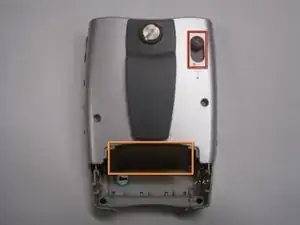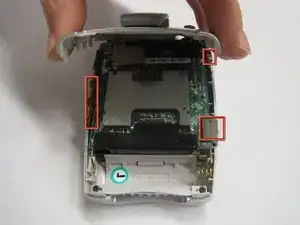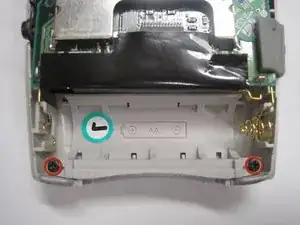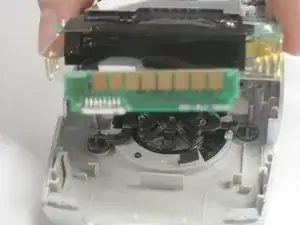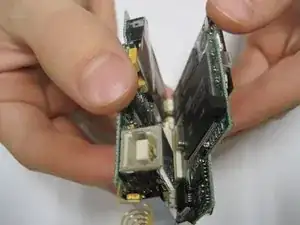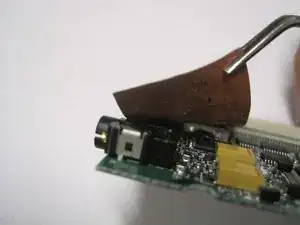Einleitung
Werkzeuge
-
-
Slide down the eject button.
-
Pull out the old SmartMedia Card.
-
Insert the new SmartMedia Card.
-
The notched corner of the SmartMedia card should go in the top left corner.
-
-
-
Using a Phillips #00 Screwdriver, remove the two 7.5 mm screws located on the left and right side of the back cover, respectively.
-
-
-
Remove the back cover of the Nomad II.
-
Remove the following items located on the left and right side of the device:
-
The rubber USB port cover
-
The plastic lock/unlock switch cover
-
The buttons located on the left side of the device
-
-
-
Using a Phillips #00 Screwdriver, remove the two 5.5 mm screws located in the bottom corners of the battery compartment.
-
-
-
Using a Phillips #00 Screwdriver, remove the two 5.5 mm screws located on the left and right edges of the circuit board.
-
-
-
Using a pair of tweezers, carefully remove the metal loop attached to the circuit board from its plastic case on the left side of the battery compartment.
-
-
-
Position the circuit boards with the USB port facing up.
-
Gently separate the circuit boards.
-
-
-
Using a pair of tweezers, gently lift and peel back the thin copper film covering the headphone jack.
-
Only peel back the film enough to expose the headphone jack.
-
-
-
Desolder the four solder joints securing the headphone jack.
-
Remove the old headphone jack.
-
Install the new headphone jack.
-
To reassemble your device, follow these instructions in reverse order.