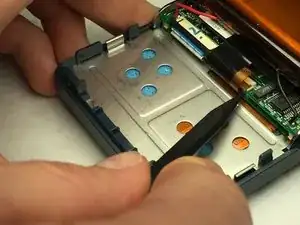Einleitung
Hello! This guide will show you the steps to replace the damaged/cracked screen in your Creative Nomad Jukebox Zen Device and have you listening to your music again in no time! Please use caution when using the soldering tool.
Werkzeuge
-
-
Once the front face is removed, remove the three 6.8mm J0 screws from the metal cover and remove it.
-
Abschluss
To reassemble your device, follow these instructions in reverse order.