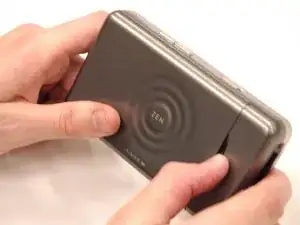Einleitung
Use this guide to replace the dead battery in the Creative Zen Vision W. Follow these step-by-step instructions for best results.
Werkzeuge
-
-
Push the black button and slide the battery casing to the left simultaneously, until the battery is completely separated from the device.
-
-
-
Remove the three 4 mm exposed screws using a Phillips #0 screwdriver.
-
Peel off the the sticker that says "Creative Warranty Void if broken" and remove the 4 mm screw beneath with a Phillips #0 screwdriver.
-
-
-
Remove the battery from the casing by bending the sides. The battery should pop out. Be careful not to snap the case.
-
Follow these instructions in reverse order to reassemble your device.
3 Kommentare
Where can I buy the battery, does not seem to be available on ebay or amazon
Mafaz -
where can i buy this exact battery. Can't find it with 6 tabs, only 4.
Bernie -
Can’t find a replacement battery nor the amp hours or wattage etc.. I’d even be ok with building a new housing to hold a larger battery, but I need the specs… I’ve got a vaccum table and can make a larger case to hold the battery.. But dang I’ve got to know how much power to provide to the unit and at how fast!