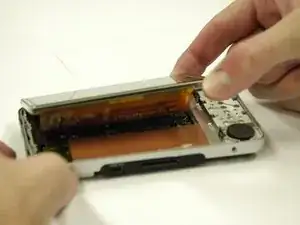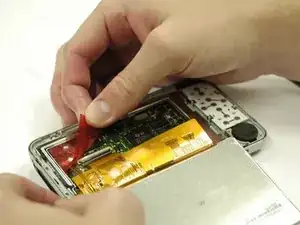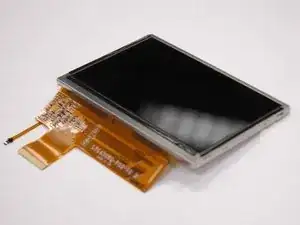Einleitung
This guide will show you how to remove and install a new LCD screen in your device. Use this guide if your screen is broken or damaged and needs to be replaced.
Werkzeuge
-
-
Use a spudger to get between the cover and the screen. Carefully lift the cover off of the screen without putting too much pressure on the screen.
-
When the cover has been lifted off the screen, use your hands to remove it from the device.
-
The button pad may fall off when the cover is removed.
-
-
-
Put the screen face down so you can see where the ribbon cables are attached.
-
Remove the red sticker that covers the ribbon cable connections.
-
-
-
Use a plastic opening tool to get underneath the black flap on the larger ribbon cable connection and lift it.
-
-
-
Use a spudger to slide the two small gray tabs away from the ribbon cable connection.
-
Remove the screen from the device.
-
To reassemble your device, follow these instructions in reverse order.
Ein Kommentar
Where can I get the screen