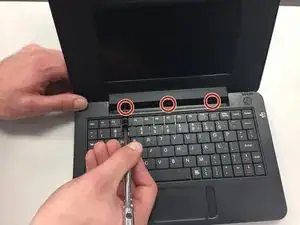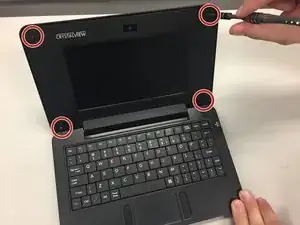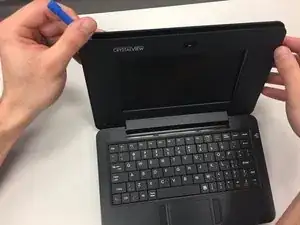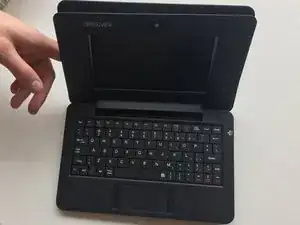Einleitung
Replace the face plate to restore the visual quality of your device.
Werkzeuge
-
-
Remove each of the three screws located near the bottom of the screen using a Phillips #00 screwdriver.
-
Abschluss
To reassemble your device, follow these instructions in reverse order.