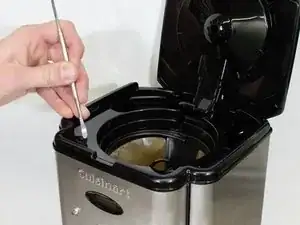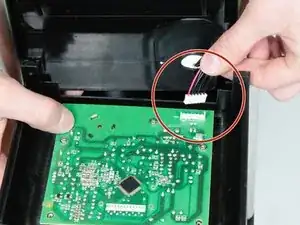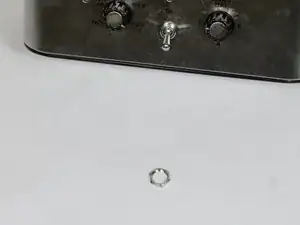Einleitung
Does the on/off switch on the front of your Cuisinart coffee maker not work? This guide shows the steps to accessing the toggle switch to replace it. To complete this task, you will need a bit driver with the PH1 bit and the metal spudger.
Werkzeuge
-
-
Remove the two 11 mm long screws from the top of the coffee maker underneath the cover using the bit driver with the extension with the PH1 Phillips bit.
-
-
-
Once the screws are removed, take the coffee maker face plate off by pulling it down and away from the rest of the coffee maker.
-
-
-
Remove the electrical connection to the circuit board by carefully removing the connection by pulling straight up and away from the circuit board.
-
Once the electrical connection is removed, separate the face plate from the rest of the coffee maker.
-
-
-
Use the bit driver with the PH1 Philips bit to remove the three 11 mm long screws holding the circuit board to the face plate.
-
Once the circuit board screws are removed, carefully remove the circuit board from the face plate revealing the inside of the face plate.
-
-
-
Remove the four 10 mm long screws with the bit driver with the PH1 Phillips bit driver from the toggle switch plate.
-
Once the screws are removed, remove the toggle switch plate from the face plate.
-
To reassemble your device, follow these instructions in reverse order.
7 Kommentare
It seems to me that the defective part would be the switch plate, not the switch itself. Where would one get replacement parts?
Where do I get the new toggle switch?
Pretty clear instructions. The only thing missing is the responses to the previous two questions.