Einleitung
Use this guide to replace the "Chop" and "Grind" buttons located on the Cuisinart Mini-Prep DLC-2A.
Werkzeuge
-
-
Remove the back panel using a Phillips #1 Screwdriver on the four screws that hold it in place.
-
-
-
Locate the Button Panel inside the blender.
-
Using your Phillips #1 Screwdriver, remove the two screws which hold the panel in place.
-
-
-
Locate the black box held in place on the panel.
-
Using your Spudger, wedge the black box out of its place to uncover the button
-
-
-
Once the black box is out of place, use your finger to push out the button.
-
Now replace the old button with your newly acquired button.
-
Abschluss
To reassemble your device, follow these instructions in reverse order.
Ein Kommentar
Hi,
Where’d you get the new buttons?
Mark B -
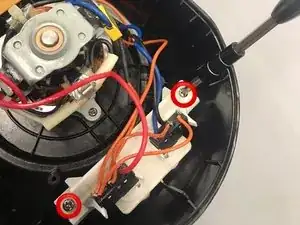
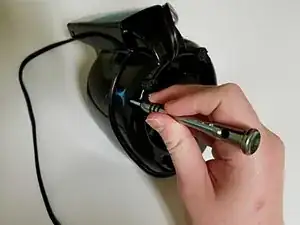

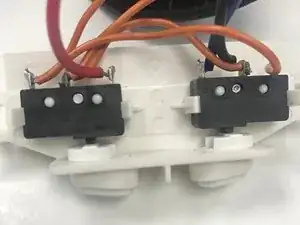
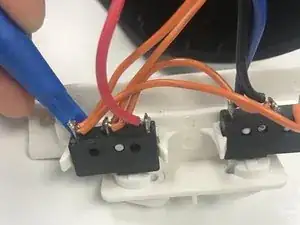
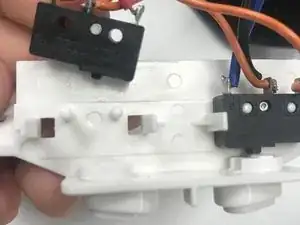
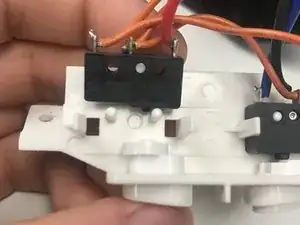

My DLC-2ARA has 3 std Phillips screws & 1 unidentifiable right rear, maybe security screw. Anyone know which driver head to use please?
Phillip Robinson -