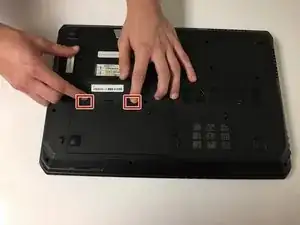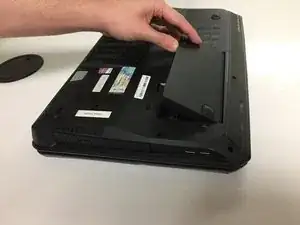Einleitung
-
-
Close the laptop and flip it so that the bottom side is facing up.
-
Locate the battery compartment.
-
-
-
Pull the latches away from the battery compartment. The lid of the compartment should pop out of place.
-
-
-
Tilt the lid so that it leans away from the laptop and exposes the battery below.
-
Remove the battery from the newly opened compartment.
-
Abschluss
Insert a new battery and close the compartment lid to complete.