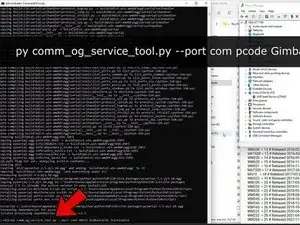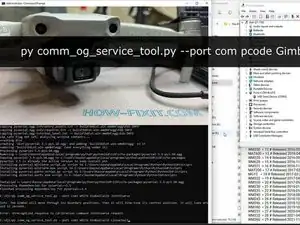-
-
Download Programs for Calibration Gimbal Python: https://www.python.org/
-
PySerial: https://pypi.org/project/pyserial/#files
-
-
7-zip: https://7-zip.org/
-
-
-
First script to run calibration
-
py comm_og_service_tool.py --port com pcode GimbalCalib JointCoarse
-
-
-
Second gimbal calibration script
-
py comm_og_service_tool.py --port com pcode GimbalCalib LinearHall
-
To reassemble your device, follow these instructions in reverse order.
11 Kommentare
pour le mavic 3 wm260 impossible de trouvez le --port com ne marche pas.
If your PC does not detect your drone in the device manager, most likely your PC did not find drivers for your drone, download and install DJI Assistant for your drone model.
Arty -
Will this work on the Mavic 3?
Good Video but on Mavic 3 port com doesn't displayed even when DJI Assistant 2 for Mavic 3 is installed
Waiting for software update
Arty -