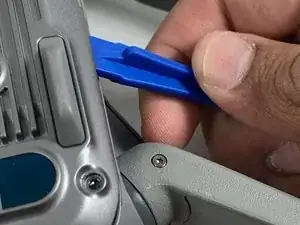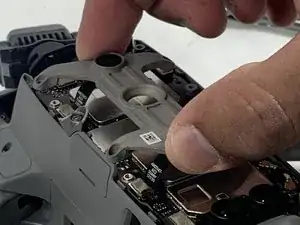Einleitung
Hi everyone, in this guide, I'll show you how to replace the motherboard on the DJI Mavic Air 2 drone.
After replacing the motherboard, you will need to calibrate your drone. Some calibration processes can be done with the DJI Fly mobile app, but for some processes, like camera gimbal calibration, you will need to use additional software.
How to calibrate the gimbal on DJI Mavic Air 2 watch this video tutorial https://youtu.be/mu03HWXplM4
Werkzeuge
-
-
Using the iFixIt Opening Tool, slide the tool under the skid plate and carefully lift it off the drone.
-
-
-
Using the Phillips #000 screwdriver, remove the four screws holding the plastic cover and carefully remove it.
-
-
-
With the motherboard exposed, use the Phillips #000 screwdriver to remove each screw on the face of the motherboard.
-
In addition, unplug all of the connectors attached to the motherboard.
-
To reassemble your device, follow these instructions in reverse order.