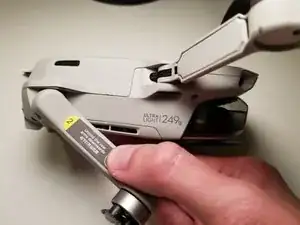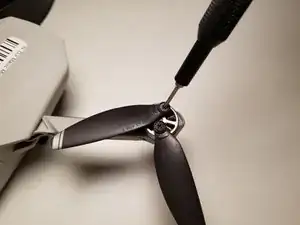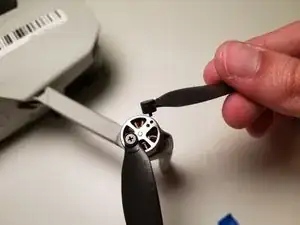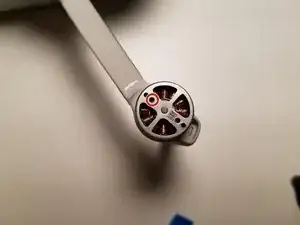Einleitung
Is your DJI Mavic Mini experiencing trouble with its propellers spinning or unstable flight? Many of these problems can be due to debris build up/obstructions, or improper fitting of the propellers. In this set of instructions, we will detail the removal process, inspection, and replacement of the DJI Mavic Mini Propellers.
Werkzeuge
-
-
Place the DJI Mavic Mini on a flat surface with the props oriented upwards.
-
For ease of access place the prop arms in the "open" position.
-
Abschluss
To reassemble your device, follow these instructions in reverse order.