Einleitung
Diese Anleitung zeigt dir wie du die Frontsensoren einer DJI Mavic Pro austauscht. Um die Sensoren zu tasuchen musst du u.a. den Akku, das obere Gehäuse und das Gimbal entfernen. Infolge dessen wirst du eines an Kleber entfernen müssen.
Du brauchst zudem eine Pinzette und drei verschiedene Schraubendreher.
Werkzeuge
-
-
Greife den Akku von beiden Seiten.
-
Drücke die beiden Halteklammern des Akkus.
-
Hebe den Akku nun heraus.
-
-
-
Drehe die Drohne nun um, so dass das Gimbal nach oben zeigt.
-
Entferne die beiden 4 mm langen 1,5 mm Inbusbusschrauben nahe am Gimbal-Gehäuse.
-
Entferne die beiden 5 mm langen 1,5 mm Inbusbusschrauben nahe am Gimbal-Gehäuse.
-
-
-
Drehe die Drohne nun wieder um.
-
Nutze nun einen Plastiköffner um die Oberseite von der Unterseite zu trennen.
-
-
-
Entferne die einzelne 5mm JIS #0 Schraube, die sich auf der kleinen Platine vorne an der Mavic Pro befindet.
-
-
-
Lege die beiden ZIF Anschlüsse frei, indem du die Plastikabdeckungen entfernst.
-
Nimm einen Spudger um die Anschlüsse nun zu lösen.
-
-
-
Drehe die Drohne nun einmal komplett um.
-
Drücke nun die Lasche der Gimbalabdeckung vorsichtig ein.
-
Entferne die Abdeckung.
-
-
-
Drehe die Drohne nun wieder um.
-
Löse die beiden ZIF Anschlüsse unter der Abdeckung mit einem Spudger.
-
-
-
Kratze vorsichtig den Kleber ab, welcher die beiden 5mm JIS #000 Schrauben an der Gimbal-Platine verdeckt.
-
Entferne nun die beiden Schrauben.
-
-
-
Entferne die beiden 7mm JIS #00 Schrauben, die sich ganz vorn befinden.
-
Vorsicht: beim Herausdrehen dieser Schrauben kann die Kamera, oder was noch von der Kameraeinheit sonst noch da ist, herunterfallen.
-
-
-
Drehe die Drohne nun wieder um, so dass die Kamera zu dir zeigt.
-
Jetzt kannst du das Gimbal/die Kameraeinheit vorsichtig entfernen.
-
Um dein Gerät wieder zusammen zu setzen, befolge diese Anleitung in umgekehrter Reihenfolge.
Ein Kommentar
What error codes did you get before having to replace this front cameras?










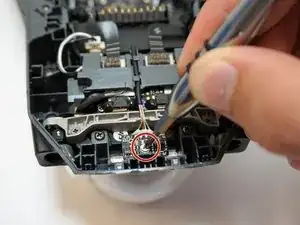

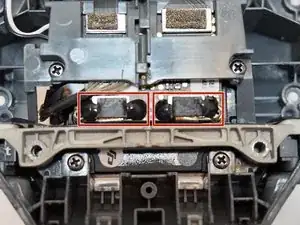
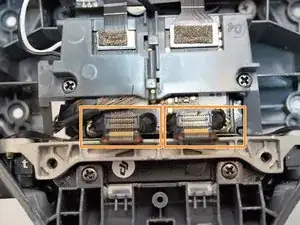
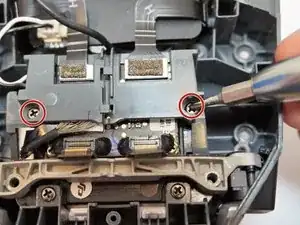


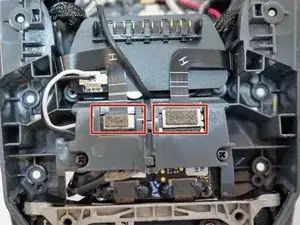
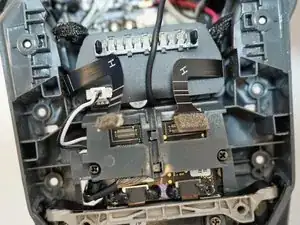
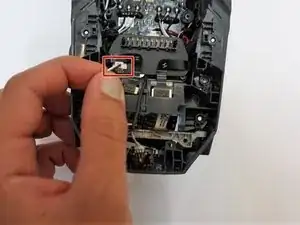
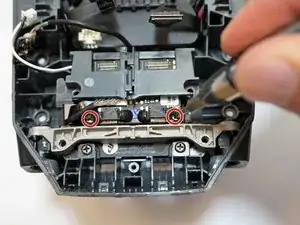
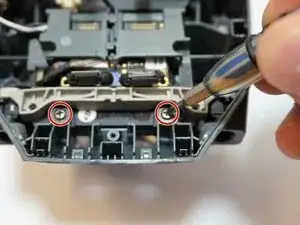


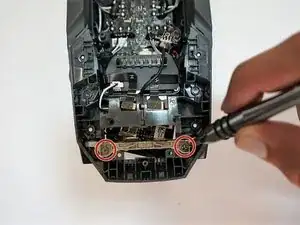
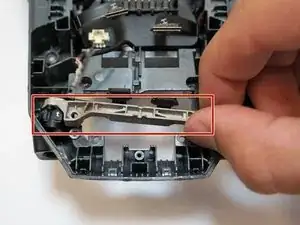
'lamao
Max Poerner -