Einleitung
Diese Anleitung zeigt dir, was du machen musst, um das Gimbal deiner Mavic Pro zu ersetzen.
Werkzeuge
-
-
Greife den Akku von beiden Seiten.
-
Drücke die beiden Halteklammern des Akkus.
-
Hebe den Akku nun heraus.
-
-
-
Drehe die Drohne nun um, so dass das Gimbal nach oben zeigt.
-
Entferne die beiden 4 mm langen 1,5 mm Inbusbusschrauben nahe am Gimbal-Gehäuse.
-
Entferne die beiden 5 mm langen 1,5 mm Inbusbusschrauben nahe am Gimbal-Gehäuse.
-
-
-
Drehe die Drohne nun wieder um.
-
Nutze nun einen Plastiköffner um die Oberseite von der Unterseite zu trennen.
-
-
-
Entferne die einzelne 5mm JIS #0 Schraube, die sich auf der kleinen Platine vorne an der Mavic Pro befindet.
-
-
-
Lege die beiden ZIF Anschlüsse frei, indem du die Plastikabdeckungen entfernst.
-
Nimm einen Spudger um die Anschlüsse nun zu lösen.
-
-
-
Drehe die Drohne nun einmal komplett um.
-
Drücke nun die Lasche der Gimbalabdeckung vorsichtig ein.
-
Entferne die Abdeckung.
-
-
-
Drehe die Drohne nun wieder um.
-
Löse die beiden ZIF Anschlüsse unter der Abdeckung mit einem Spudger.
-
-
-
Kratze vorsichtig den Kleber ab, welcher die beiden 5mm JIS #000 Schrauben an der Gimbal-Platine verdeckt.
-
Entferne nun die beiden Schrauben.
-
-
-
Entferne die beiden 7mm JIS #00 Schrauben, die sich ganz vorn befinden.
-
Vorsicht: beim Herausdrehen dieser Schrauben kann die Kamera, oder was noch von der Kameraeinheit sonst noch da ist, herunterfallen.
-
-
-
Drehe die Drohne nun wieder um, so dass die Kamera zu dir zeigt.
-
Jetzt kannst du das Gimbal/die Kameraeinheit vorsichtig entfernen.
-
Um dein Gerät wieder zusammen zu setzen, befolge die Anleitung in umgekehrter Reihenfolge.
11 Kommentare
THANK YOU!!!!!! Perfect!
Bonjour,
Merci pour cette tuto qui m’a permis d’effectuer la manipulation sans problème. Mais il se fait qu’après le changement de tout le cadran de la caméra avec le câble plat (Gimbal) achété sur amazon, tout s’affiche normalement, sauf que l’écran reste noir, aucun retour vidéo et aucune photo enregistrée. J’ai vérifié que toutes les connexions sont bien effectuées.
Pourriez-vous avoir une idée de ce qui peut être la cause?
Merci d’avance
Alain
Alain J'ai eu ce même problème (avec une surcharge de cardan et une erreur de gyroscope) j'ai remplacé le câble tressé de la caméra (celui avec un tas de fils collés ensemble) et cela a réparé ma caméra et mon cardan. Maintenant, mon drone fonctionne parfaitement.
(J'ai utilisé google translate donc je n'ai aucune idée si cela est écrit correctement)
J'espère que cela aide !!
-Eli
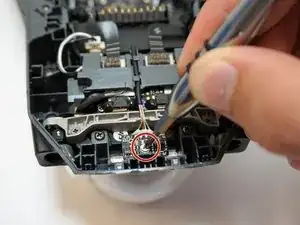










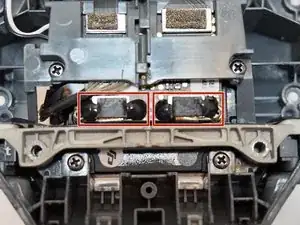
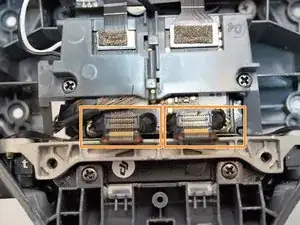
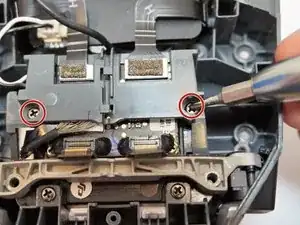


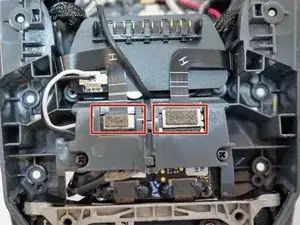
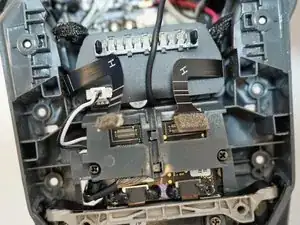
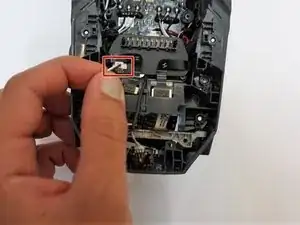
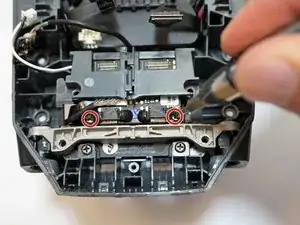
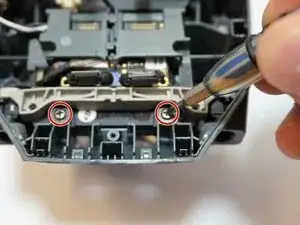


'lamao
Max Poerner -