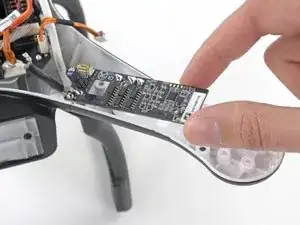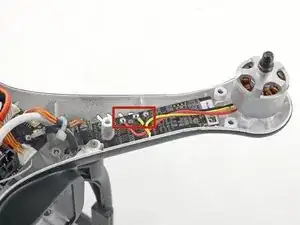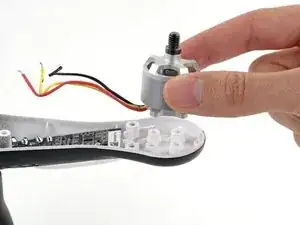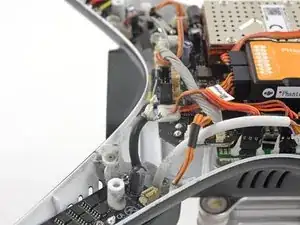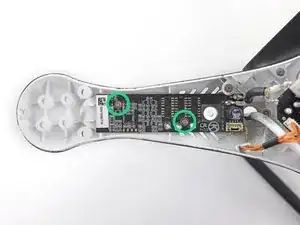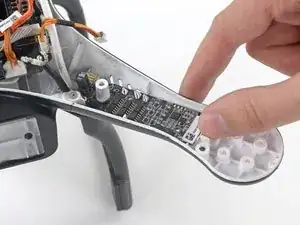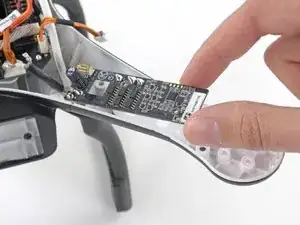Einleitung
Use this guide to replace an Electronic Speed Controller (ESC) in your DJI Phantom Drone 2 Vision+. The ESC receives power from the central board, and a PWM control signal from the flight controller. There is one ESC for each motor, for a total of four. Removing an ESC requires soldering.
Note: the drone used in this guide probably looks different from yours! It's just a custom paint job, otherwise it's completely stock.
Werkzeuge
Ersatzteile
-
-
Pinch the top and bottom tabs of the battery case, pull the battery straight out to remove it.
-
-
-
Determine if the propellor is clockwise or counter-clockwise rotating.
-
If this icon is missing or you can't read it, you can determine the direction of rotation by examining the propellor.
-
-
-
Loosen a clockwise rotating propeller by holding the motor with one hand and spinning the propellor clockwise.
-
Remove the propellor.
-
-
-
Loosen a counter-clockwise rotating propeller by holding the motor with one hand and spinning the propellor counter-clockwise.
-
Remove the propellor.
-
-
-
Remove the following screws from the underside of the Phantom:
-
Twelve 2.0 mm hex bolts
-
Four Phillips #00 screws
-
-
-
The GPS cable molex connector is located on the backside of the mainboard, near the battery opening.
-
Pull the GPS connector straight up out of its socket.
-
Lift the top shell case up and remove it from the body of the Phantom.
-
-
-
Cut the zip-tie securing the signal and power cables.
-
Unplug the ESC signal cable molex connector from the ESC.
-
-
-
Desolder the ESC ground and voltage wires from the mainboard.
-
Be sure to plug these cables back in before reassembling your Phantom 2.
-
-
-
Remove the two ESC securing screws.
-
The clear plastic LED cover will either drop from the underside or need to be loosened with a plastic spudger.
-
To reassemble your device, follow these instructions in reverse order.
Ein Kommentar
Is it a difference between ESC from different versions (1.0, 2.0 and 3.0) of Phantom 2?