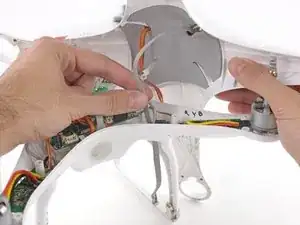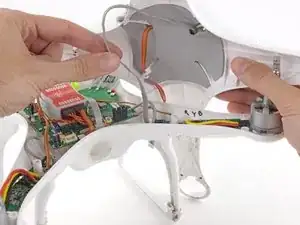Einleitung
Replacing the top case on your DJI Phantom drone requires removing all four propellors and threading the magnetometer cable through a small hole in the lower case. You may also need to transfer the GPS board to the replacement top case.
Werkzeuge
-
-
Silver-topped propeller collets unscrew counter-clockwise
-
Black-topped propeller collets unscrew clockwise
-
-
-
For propellors with silver collets: Use a 12 mm wrench or socket to loosen silver collets in the counter-clockwise direction.
-
Once free, unscrew and remove the collet.
-
-
-
For propellors with black collets: Use a 12 mm wrench or socket to loosen black collets in the clockwise direction.
-
Once free, unscrew and remove the collet.
-
-
-
Remove the following screws from the underside of the drone:
-
Twelve 2.0 mm hex screws
-
Four Phillips #0 screws
-
-
-
Gently pull the slack of the magnetometer cable through the case bottom shell.
-
The case top shell should now have enough slack to work on the interior of the Phantom.
-
-
-
Twist the magnetometer cable as shown to prepare for passing it through the case bottom shell.
-
-
-
Gently push the twisted magnetometer cable and molex connector through the hole in the case bottom shell.
-
-
-
Remove the case top shell from the bottom shell.
-
If your new case top shell did not come with a GPS module, you may need to transfer the old one. To do so, gently peel off the large, gray adhesive label and transfer it to the new shell.
-
To reassemble your device, follow these instructions in reverse order.
Ein Kommentar
Thanks for all the steps which are very helpful. Could you please let us know what toos is needed to remove the GPS module from the top shell?