Einleitung
Use this guide to replace a damaged or broken fan on your DJI Spark drone.
This fan keeps the navigation, control, and camera components of the drone cool during flight. The fan may need to be replaced if it stops working due to wear or damage from foreign objects. This can be quickly diagnosed by noticing loud, raspy sounds, extra vibration, missing fan blades, or the drone quickly becoming hot. Typically, these issues will appear after a particularly hard crash.
Werkzeuge
-
-
Flip the drone over.
-
Grip the left and right sides of the battery.
-
Slide firmly forward until it pops out.
-
-
-
Flip the drone over.
-
Remove the four 1.5mm Hex screws.
-
Remove the two 1.5mm Hex screws near the camera head.
-
-
-
Hold the drone so the lid is facing up.
-
Insert the plastic opening tool into the side of the drone.
-
Slide the tool around the perimeter until you can lift the top off.
-
To reassemble your device, follow these instructions in reverse order.


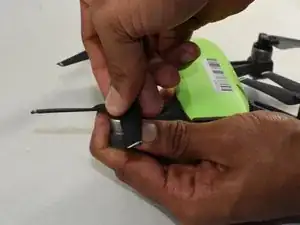















Just a warning, I just tried this guide and it is missing tons of steps, so be careful when you try yourself.
MisterGuy’s Channel -