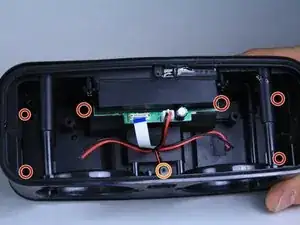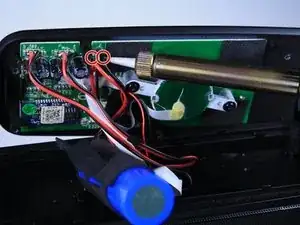Einleitung
Werkzeuge
-
-
Use a JIS #00 screwdriver to remove the four 3/32" screws that attach the base-plate to the speaker enclosure.
-
-
-
Use a JIS #1 screwdriver to remove the six 3/32" screws marked with a red circle.
-
Remove the two 1/16" screws marked with orange circles using a JIS #000 screwdriver.
-
-
-
Remove the six 3/32" screws marked with red circles using a JIS #00 screwdriver.
-
Remove the larger 3/32" screw indicated by an orange circle using a JIS #1 screwdriver.
-
Once the screws are removed, gently lift the top (where the touch controls are) off of the speaker.
-
To reassemble your device, follow these instructions in reverse order.
Ein Kommentar
What could be the cause that the box works perfectly on low volume, but as soon as I raise the volume the box shuts down?
Thanks so much for your work here. :)