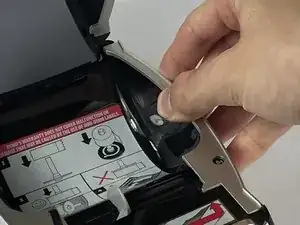Einleitung
This is a guide for replacing the eject button on a DYMO LabelWriter 450.
Werkzeuge
-
-
Make sure the device is unplugged. Then, turn over the device so that the label is readable.
-
Remove the two 15.7mm screws on the top of the device first, and then the two 26.5mm screws on the bottom (they are in the smaller holes and larger holes respectively) using a Phillips #1 screwdriver.
-
You need a spudger to orient the bottom screws so that they can be removed.
-
-
-
Once the Back Plate has been unscrewed, you will see the components from the top of the device plugged into the motherboard. You will only have 1-2 inches of clearance to unplug the components from the motherboard.
-
There are four components to unplug: the power cable connector, the two small no-fuss ribbon cable connectors, and the large no-fuss ribbon cable connector. The order does not matter.
-
-
-
Turn the device upright and lift the lid. Carefully pull off the side panel that has the eject button on it until the panel gives way.
-
To reassemble your device, follow these instructions in reverse order.