Einleitung
Wenn das LCD Display beschädigt ist, kannst Du es mit dieser Anleitung austauschen und dein Galaxy A20e in einen neuwertigen Zustand versetzen.
Werkzeuge
-
-
Entferne die hintere Abdeckung mit Hilfe von einem iFlex, iSesamo oder einer dünnen Klinge.
-
Setze das Werkzeug zwischen den Displayrahmen und der Abdeckung ein und schiebe es den gesamten Umfang entlang bis Du beide Teile voneinander gelöst hast.
-
-
-
Benutze einen Schraubendreher Philips #00 um die 13 Schrauben der inneren Abdeckung zu lösen.
-
-
-
Jetzt kannst Du die obere und untere Abdeckung entfernen, die die Platine und den Lautsprecher abdeckt.
-
-
-
Trenne folgende Anschlüsse:
-
Anschluss der Batterie
-
Anschluss für Lautstärketasten
-
Anschluss für Platine
-
-
-
Löse die Batterie indem Du ein paar Tropfen Alkohol unter die Batterie laufen und ca. 1 Minuten einwirken lässt. Dadurch werden die Klebestreifen aufgeweicht, die die Batterie im Gehäuse festkleben.
-
-
-
Löse die beiden Antennen auf der oberen Platine.
-
Hebe die obere Hauptplatine am oberen Ende heraus.
-
Sei vorsichtig beim Entfernen des Mikrofons, da es verklebt ist und leicht beschädigt werden kann. Die Stelle erwärmen hilft dabei.
-
-
-
Auch der Vibrationsmotor ist verklebt. Die Stelle erwärmen hilft dabei.
-
Hebe die untere Platine heraus.
-
Und der Lautsprecher ist ebenfalls verklebt. Die Stelle erwärmen hilft dabei.
-
-
-
Nachdem alle Komponenten entfernt sind, kannst du alle Komponenten auf das neue Display übertragen.
-
Um dein Gerät wieder zusammenbauen, folge den Schritten in umgekehrter Reihenfolge.
8 Kommentare
this guide isn’t for a A20 its for an A20e
Ciao,il codice completo è A20E SM-A202f .
se cerchi questo codice nelle guide riparazione trovi telefono-Android-Samsung-A- A20e SM-A202f trovi la mia guida del display. Non posso nominarla come la cartella genitore,non so se questo è un bug. Grazie
Smilzo -
If you're gonna re-use the battery I wouldn't use heat, it damages the cells inside of the battery. Just pry with a spudger and have
I'm sorry I don't agree with a spudger without adequate heat the battery would bend to be removed. The adhesive is very resistant and the heat must be dosed appropriately for the situation so as not to damage the battery and the other components
Smilzo -
In another vid, to remove the battery “without" heat, the person used “rubbing alcohol” said it consumes the adhesive making it very easy to remove, placing it with a syringe like tip, along both the left and right sides, when the phone is in the normal upright position. And because rubbing alcohol evaporates, it's not harmful to the phone. Then a spudger can be used without brute force. That was a vid for the A205. (2019)
hello, everyone is free to use the method they prefer based on their experience. I use heat adequately. you use the method that gives you the most confidence. Greetings
Smilzo -


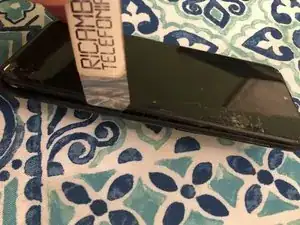












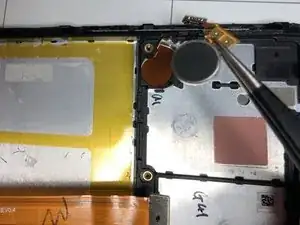






please put A20e as main heading not A20
Fix it phones dorchester -