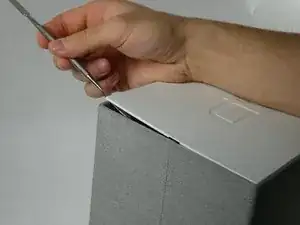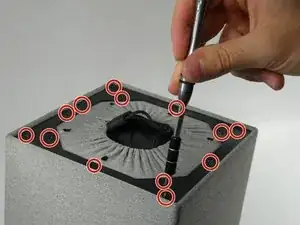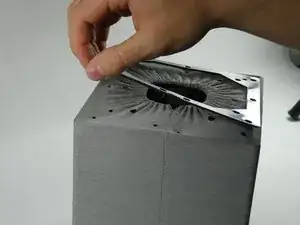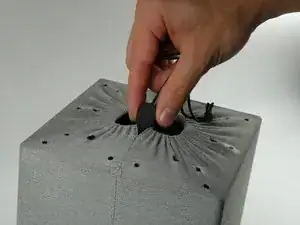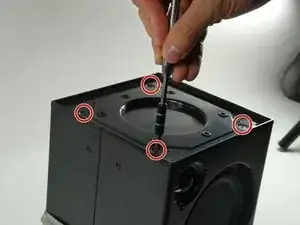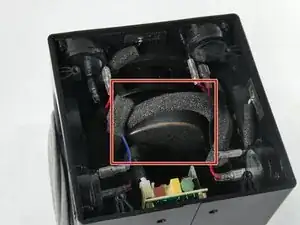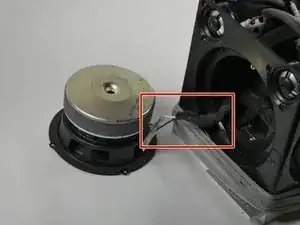Einleitung
This guide will teach you how to remove the speaker from the Definitive Technology W7
Werkzeuge
-
-
Use the metal spudger to pry off the panel at the top of the device.
-
Use the flat end of the metal spudger and place it between the gaps of the top panel and slowly pry the panel off.
-
-
-
After you remove the black panel, you will see that the device is covered with a gray mesh, secured with a drawstring.
-
Flick the switch on the middle of the lock down to loosen the sack.
-
-
-
After you have flicked the switch loosen the sack and pull the sack down which will reveal the speaker.
-
-
-
Remove the four screws on top of the device on each corner with a Phillips #0 screwdriver.
-
-
-
If you now look inside the device, you will see the speaker which is the large cylinder on the inner side of the device.
-
-
-
Remove the four Phillips #0 screws around the speaker holding it in place.
-
Now lay the device on its side with the speaker facing upward, then unscrew the screws around the speaker.
-
-
-
Stand the device upright and carefully pull the speaker out of the device with the wires still intact.
-
-
-
Now grab the end of the wire connecting the device to the speaker itself.
-
Slowly and carefully pull the wires away from the speaker.
-
To reassemble your device, follow these instructions in reverse order.