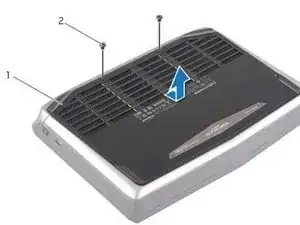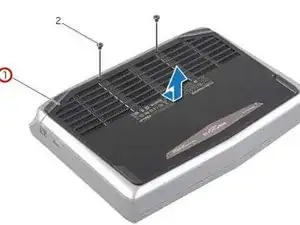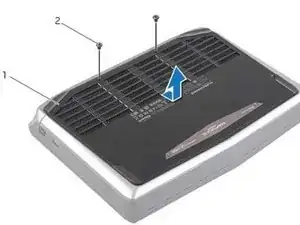Einleitung
In this guide, we will show you how to remove and replace the Base Cover.
Werkzeuge
-
-
Align the tabs on the NEW base cover with the slots on the computer base and slide the base cover into place.
-
Abschluss
To reassemble your device, follow these instructions in reverse order.