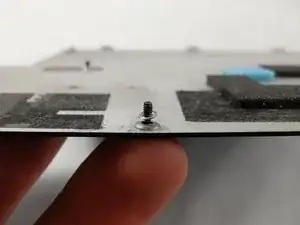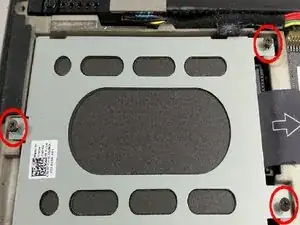Einleitung
This guide for the Dell Alienware M11xR3 gaming laptop will assist the user with replacing the hard drive.
Werkzeuge
-
-
Loosen the eight retaining screws on the base of the computer with a small Phillips screwdriver.
-
Remove the bottom cover from the laptop.
-
-
-
Grasp the plastic tab provided, and gently pull up. This will unplug the drive from the laptop.
-
-
-
On both sides of the cage, there are two screws you have to unscrew to be able to remove the SSD.
-
-
-
Finally, remove the L connector for the hard drive. You will need to put this on your new hard drive.
-
Abschluss
To reassemble your device, follow these instructions in reverse order.