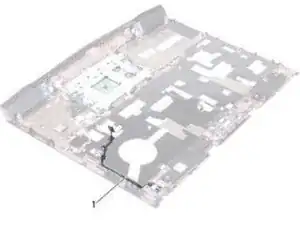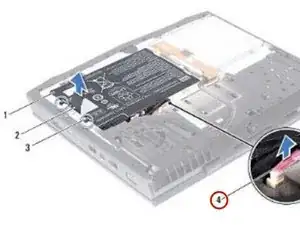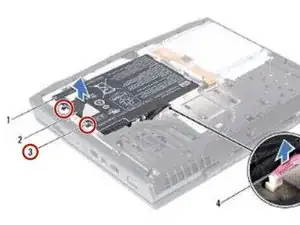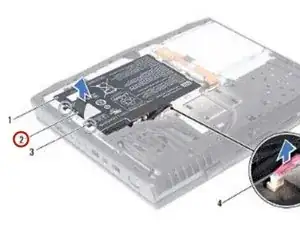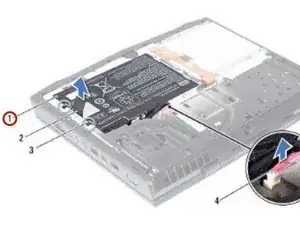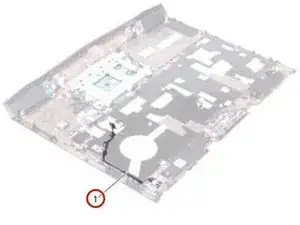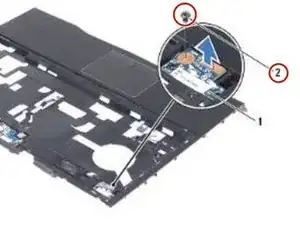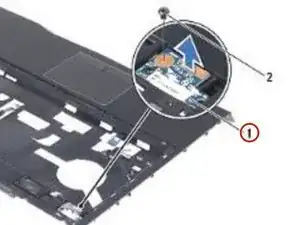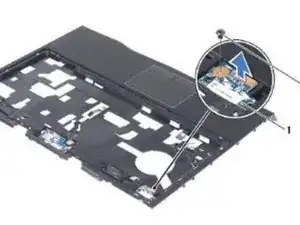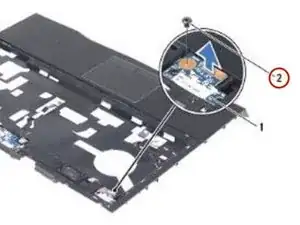Einleitung
In this guide, we will show you how to remove and replace the Status-Light Board.
Werkzeuge
-
-
Place the NEW battery pack in the battery bay and tighten the two captive screws that secure the battery pack to the computer base.
-
-
-
Note the routing of status-light board cable and remove the cable from the routing guides.
-
-
-
Align the slot on the NEW status-light board with the alignment post on the palm rest assembly.
-
-
-
Route the status-light board cable through the routing guides on the palm- rest assembly.
-
Abschluss
To reassemble your device, follow these instructions in reverse order.