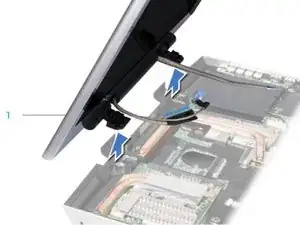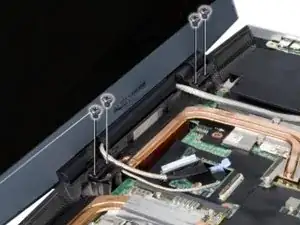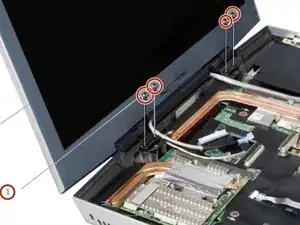Einleitung
In this guide, we will show you how to remove and replace the Display Assembly.
Werkzeuge
-
-
Remove the four screws (two from each hinge) that secure the display assembly to the computer base.
-
-
-
Bend the display assembly towards the computer base at a 45-degree angle and lift the display assembly off the computer.
-
-
-
Replace the four screws (two on each hinge) that secure the display assembly to the computer base.
-
Abschluss
To reassemble your device, follow these instructions in reverse order.