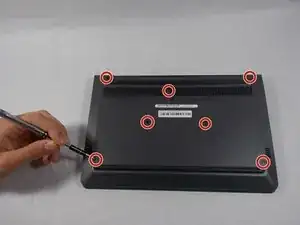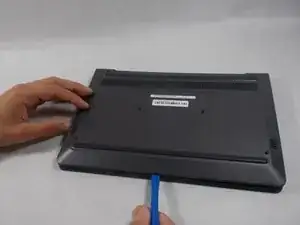Einleitung
An essential step for any sort of replacement or repair that involves the inside of the device. This guide will show the procedure to take off the bottom cover of the laptop.
Werkzeuge
Ersatzteile
-
-
Remove all seven 8 mm Philips #0 screws from the back case with a Philips #0 screwdriver.
-
Once all seven screws are removed, you can pry the case off using your fingers or a plastic opening tool.
-
Abschluss
To reassemble your device, follow these instructions in reverse order.