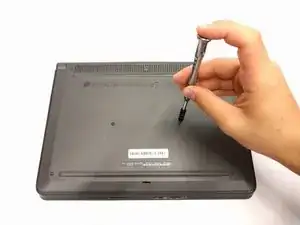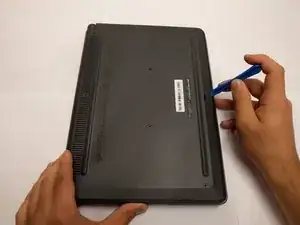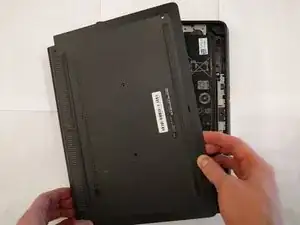Einleitung
When looking to repair your Dell Chromebook 11-3120, you must follow these instructions to remove the back panel of the device where the internal hardware resides. Once this is accomplished, you will have full access to the hardware inside your device. You will need a #J0 Philips screwdriver to remove the seven screws on the panel assembly.
Werkzeuge
-
-
Use the plastic opening tool to gently pry around the four sides of the back panel until the panel is fully released.
-
Abschluss
To reassemble your device, follow these instructions in reverse order.