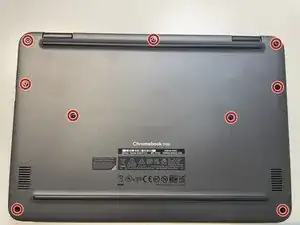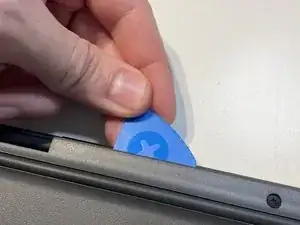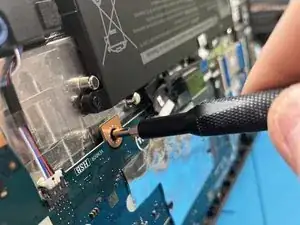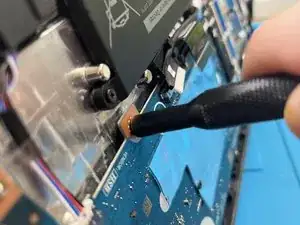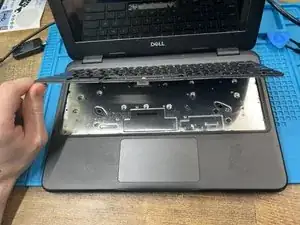Einleitung
-
-
Unscrew the nine PH#0 captive screws on the bottom of the device.
-
Use a pick to run along the outside of the device popping all the clips. Prying should not be necessary.
-
-
-
Disconnect the keyboard ribbon cable and pull it free. Make sure to undo the latch all the way; you shouldn't have to put hardly any force into pulling the cable out.
-
-
-
Locate the two screw posts connected to the keyboard, and give them a hard "push" with your blunt tweezers, spudger, screwdriver, or anything else vaguely stick-shaped.
-
Abschluss
To reassemble your device, follow these instructions in reverse order.