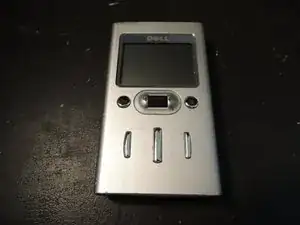Einleitung
Repairing the DJ may seem like a daunting task. There are no visible screws, and there’s hardly anything to get a prying tool under! Fear not, it can be done.
While a soldering iron is required, I would still rate this as Moderate difficulty. You only need to use it for one joint.
Werkzeuge
-
-
The lock switch slider can be removed with a small prying tool. Make sure it doesn't go flying across the room!
-
-
-
The cover is affixed with adhesive. It can be pried off.
-
Don't start with an opening pick. Instead, use an iFixit Opening Tool and start around the charging port.
-
When it's lifted up far enough, wedge an opening pick between the case and the cover.
-
-
-
There are eight Philips #00 screws, one on each corner at both ends of the device.
-
I don't recommend using tweezers to remove the plates like I did. You might bend the tips.
-
-
-
Disconnect the battery connector. Then, gently pull the wires until the battery slides out.
-
If the battery doesn't slide out, use a blunt but thin tool (such as the flat end of an iFixit Spudger) to push the battery from the other end.
-
-
-
Try something other than a Jimmy first. It can damage both the encoder's housing and the aluminum case.
-
-
-
The internals should come out easily. If it seems to catch on something, wiggle it around gently.
-
-
-
Lift up the tabs on both sides.
-
Lift the left side of the display completely.
-
Don't force the tabs on the right; just unlatch them and push them up slightly so they don't snap back into place.
-
-
-
Use your soldering iron to melt the solder holding the metal frame to the board. Use a small tool to gently pry the display up.
-
-
-
There are four Philips #00 screws holding the hard drive in. They're the same as the eight screws you removed earlier, so don't worry about mixing them up.
-
-
-
Push the brown latch towards the keypad, then pull the cable out.
-
The keypad is only held on by a bit of double-sided tape on the RAM chip.
-
And you’re done!
To reassemble your device, follow these instructions in reverse order.