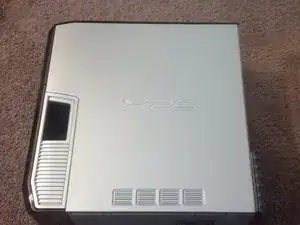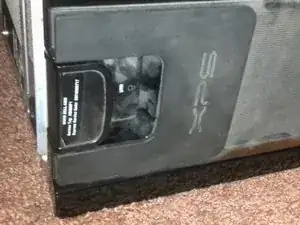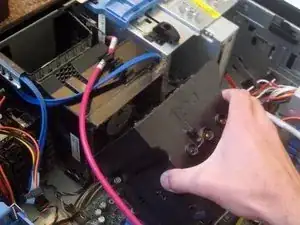Einleitung
If you want to clean the inside of your case, or get to your CPU, you'll need to remove this first.
Werkzeuge
-
-
If your computer has been on recently, the heat sink directly under the Processor Airflow Shroud will be hot, so be careful.
-
Lay the computer on it's side in a clear area, with the removable side panel facing up, as shown.
-
-
-
Find the release for your side panel on the top of the case, towards the back.
-
Pull and hold the lever away from the rest of the computer to release the side panel. With your other hand, gently lift the panel up and away from the case.
-
Set the panel aside.
-
-
-
Once the case has been opened, locate the fan cable connected to the system board, just below the Processor Airflow Shroud itself.
-
In order to release the fan cable, push down on the small trigger indicated by the red box in the picture.
-
Gently pull the cable away from the system board to disconnect it.
-
-
-
Begin unscrewing the two screws on either side of the Processor Airflow Shroud. You may have to fit the screwdriver into the screw from a slight angle.
-
Because the screws are "captive screws," they are attached to the Processor Airflow Shroud and won't fall out onto your system board.
-
As you unscrew the second screw, you may hear the Processor Airflow Shroud creak as it is released. This is normal.
-
-
-
Once both screws are loose, remove the Processor Airflow Shroud by rotating it on it's hinge away from the adjacent fan, and then lifting it up.
-
Avoid touching the heat sink contained within. Set the Processor Airflow Shroud down upside-down or on its side to avoid damaging the heat sink.
-
Congratulations! You have removed the Processor Airflow Shroud. Be careful, as your CPU is now exposed.
-
To reassemble your device, follow these instructions in reverse order.