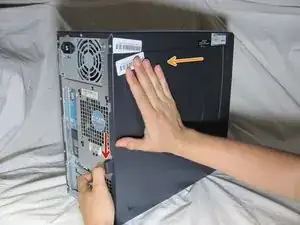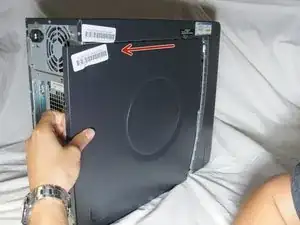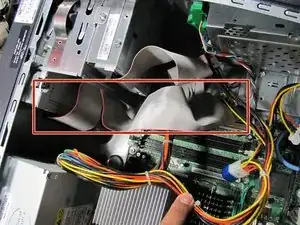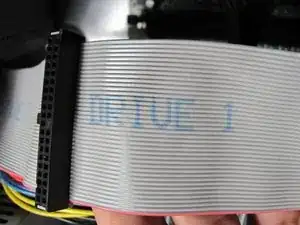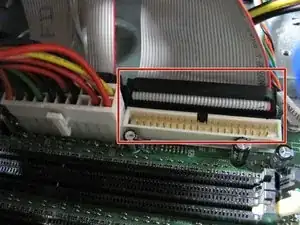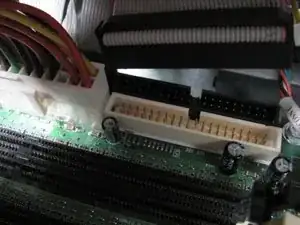Einleitung
Use this guide to replace the optical drive in your Dell Dimension 4600.
Werkzeuge
Ersatzteile
-
-
Using your index finger, slide and hold the cover latch down.
-
While holding the latch down, place your other hand flat on the side of the case and firmly shift the side panel to the left until it disengages.
-
-
-
Press and hold the three levers located behind the front panel.
-
While holding the levers down, swing open the front panel.
-
-
-
Grasp the end of the Drive 1 cable connected to the motherboard and firmly pull upwards until it is removed.
-
-
-
Locate the end of the Drive 1 cable connected to the optical drive.
-
Grasp the cable and pull firmly to disconnect it from the optical drive.
-
-
-
Locate the screw on the optical drive.
-
Remove the 7.7 mm screw by using a Phillips #2 screw-driver.
-
To reassemble your device, follow these instructions in reverse order.