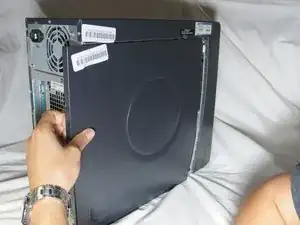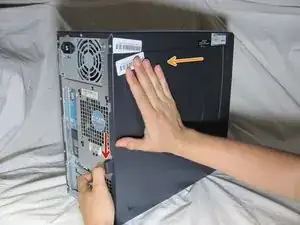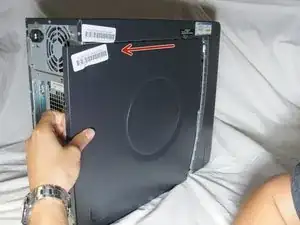Einleitung
Use this guide to remove the side panel from the computer and gain access to the internal components.
-
-
Using your index finger, slide and hold the cover latch down.
-
While holding the latch down, place your other hand flat on the side of the case and firmly shift the side panel to the left until it disengages.
-
Abschluss
To reassemble your device, follow these instructions in reverse order.
2 Kommentare
I can't get the panel off
Thanks, worked perfectly, very much appreciated!