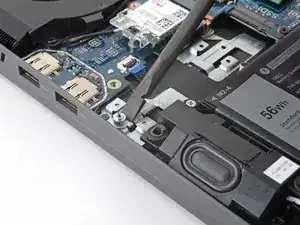Einleitung
This guide will walk you through the process of replacing the SSD in your Dell G15-5511 Gaming laptop.
Before you perform this repair, back up your existing SSD if possible. If you’re replacing the SSD where your operating system is installed, familiarize yourself with a disk cloning utility so you’ll be ready to migrate your data to the new SSD.
Werkzeuge
Ersatzteile
-
-
Use a Phillips #1 screwdriver to remove the four 6.8 mm-long screws in securing the cover.
-
Use a Phillips #1 screwdriver to loosen the four captive screws.
-
-
-
Insert an opening pick between the bottom-left corner of the back cover and the chassis.
-
Pry up to release the clips securing the back cover.
-
-
-
Insert your opening pick again between the bottom-right corner of the back cover and the chassis.
-
Pry up to release the remaining clips securing the back cover.
-
-
-
Use the flat end of a spudger to push the battery connector's square tab away from the socket and disconnect it.
-
-
-
Use a Phillips #0 screwdriver to remove the two 4.2 mm-long screws securing the copper SSD cover.
-
-
-
Grip the original SSD by the corners near the screw indent.
-
Pull it straight out of its socket and remove it.
-
-
-
Use the flat end of a spudger to push the metal standoff bracket towards the center of the laptop and out of its slot.
-
Use a pair of blunt nose tweezers or your fingers to remove the bracket.
-
-
-
Slide the bracket's standoff edge into the adjacent slot.
-
Use the flat end of a spudger to press the the bracket into the slot. The wings of the standoff will clip underneath the tabs of the slot.
-
-
-
Grip your 80 mm-long (M.2 2280) SSD by the corners near the screw indent.
-
Slide the SSD into the socket.
-
To reassemble your Dell G15, follow these instructions in reverse order.
Take your e-waste to an R2 or e-Stewards certified recycler.
Repair didn’t go as planned? Try some basic troubleshooting, or ask our Dell laptop answers community for help.