Einleitung
Users will be able to remove the motherboard from the Dell Inspiron 3542 laptop and replace it.
Werkzeuge
-
-
Slide the latches on both sides of the laptop outward to unlock the battery.
-
Remove the battery from the computer.
-
-
-
Unplug the black and white antenna cables from the wireless card.
-
Remove the screw. (1 x M2 x 3mm)
-
Remove the wireless card from the laptop.
-
-
-
Remove all screws from the bottom of the laptop. (10 x M2.5 x 5mm)
-
Turn over the laptop and open it.
-
-
-
Use the plastic prying device to release the keyboard.
-
Lift the keyboard.
-
Unplug the cable connecting the keyboard to the laptop.
-
Remove the keyboard.
-
-
-
Remove the screws. (1 x M2 x 3mm)
-
Unplug the circuit board from the rest of the computer.
-
-
-
Unplug the cable on the bottom part of the mother board.
-
Remove the screws.
-
Remove the cable on the right side of the motherboard. (3x M2.5 x 5mm)
-
Remove the motherboard from the laptop.
-
To reassemble your device, follow these instructions in reverse order.
Ein Kommentar
Anyone know where I can purchase a board for a Dell Inspiron 3542 in the UK?

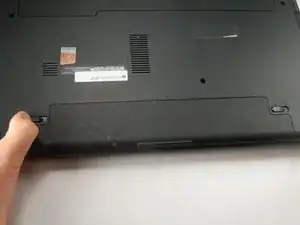




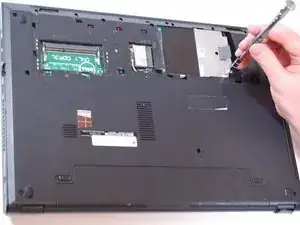
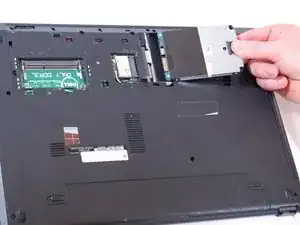



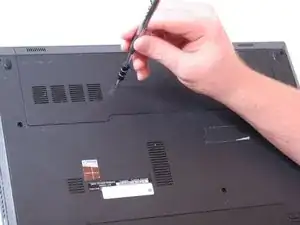


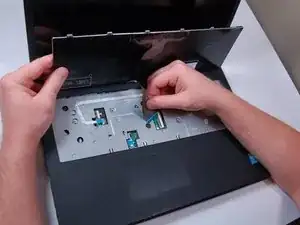
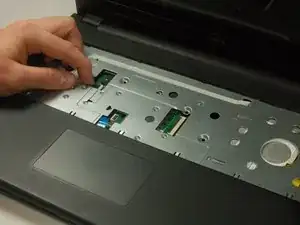
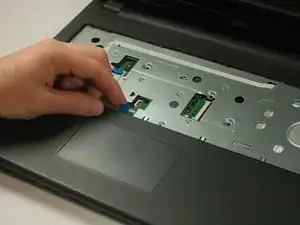
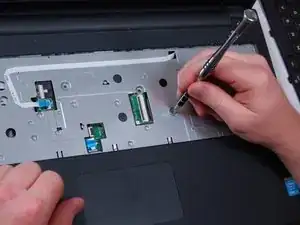


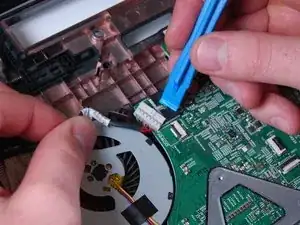
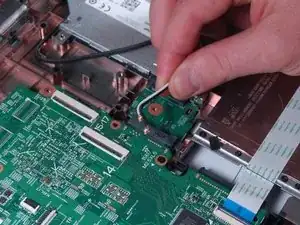
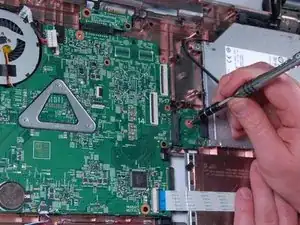
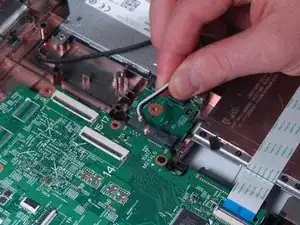



Hi. Looking for a compatible motherboard for dell inspiron 15-3542.
eric.mwakibengele -