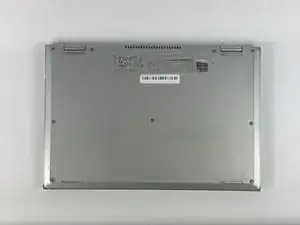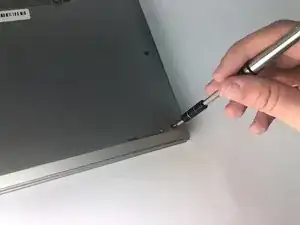Einleitung
The Dell Inspiron 11 i3147 battery may be need to be replaced if it has lost its ability to hold a charge or does not fully charge. This guide will show you how to remove the old battery and replace it with a new one.
If your battery is swollen, it may be punctured. This is dangerous, so follow these precautions.
Make sure the device is turned off before you begin.
The old battery is considered a rechargeable battery, so dispose of it properly at your local recycling facility.
Werkzeuge
Ersatzteile
Abschluss
To reassemble your device, follow these instructions in reverse order.