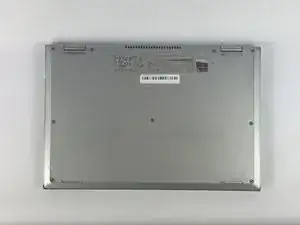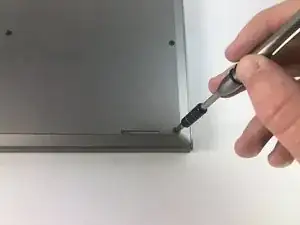Einleitung
This guide will help you replace the hard drive in your Dell Inspiron 11 i3147 Laptop.
A hard drive will need replacement when your laptop is causing strange noises (such as clicking or humming), if you see corrupted data within your files, or if your laptop is constantly overheating. A hard drive failure may cause your system to not boot and give you an error message such as "Boot Device Not Found". This means that your hard drive is failing or corrupted and needs replacement. If you are having these issues immediately back up your data to a cloud storage or another storage device and take these steps to replace the hard drive.
Before Starting on this replacement guide please check out our troubleshoot page to see if any of these solutions can fix the issue you are having.
Make sure that your laptop is turned off and unplugged from the outlet before you begin your hard drive replacement to prevent any damages.
Werkzeuge
To reassemble your device, follow these instructions in reverse order.