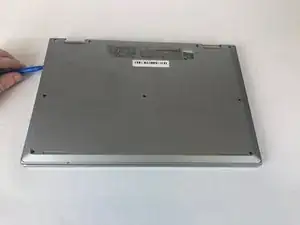Einleitung
The Power/Volume buttons on the Dell Inspiron 11 i3147 are on placed together on a single board. If one of these buttons breaks, you may need to replace the entire part.
Before you start, power off your laptop completely and disconnect it from any external power sources.
Werkzeuge
-
-
Lift the battery up and toward yourself to remove it, revealing the back of the keyboard underneath.
-
Abschluss
To reassemble your device, follow these instructions in reverse order.