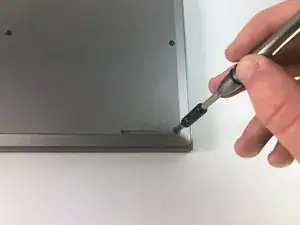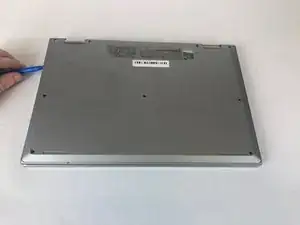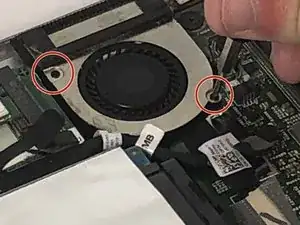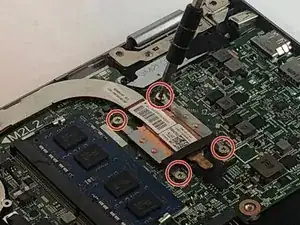Einleitung
This guide shows how to replace the processor fan and heat sink from the Dell Inspiron 11 i3147. The processor fan and heat sink assembly are crucial for keeping the computer cool. If this part fail it will result in overheating. This involves removing the battery and simple disassembly of the associated wires. The process is simple enough for most people to attempt.
Werkzeuge
Ersatzteile
Abschluss
To reassemble your device, follow these instructions in reverse order.