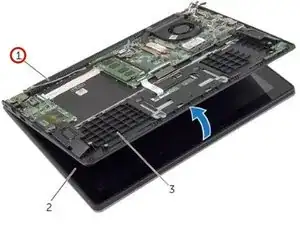Einleitung
In this guide, we will show you how to remove and replace the Display Assembly.
Werkzeuge
-
-
Disconnect the antenna cable from the wireless card and remove the cable from the routing guides on the fan.
-
-
-
Open the palm-rest assembly as far as possible to release the display hinge from the palm-rest assembly.
-
-
-
Align the screw holes on the palm-rest assembly with the screw holes on the display hinges and press down the display hinges to close the palm-rest assembly.
-
Abschluss
To reassemble your device, follow these instructions in reverse order.