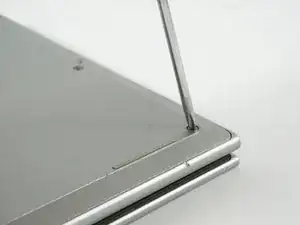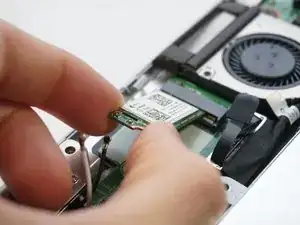Einleitung
If your internet connection has proven consistently faulty and internet connect drops frequently despite a working connection , you may need to replace your wireless card. Ensure your laptop is both unplugged and turned off before working on it in any way. Use plastic tools only, as accidents with metal tools can cause fires.
Werkzeuge
Ersatzteile
-
-
Using a plastic Philips Head #1 Screw Driver, remove the nine 7mm screws holding the back cover in place.
-
The cover is held on with small plastic tabs. Starting from the back of the machine use your hands to gently prey the back cover from the machine and release these tabs. While a tool is not necessary a plastic spudgercan be used to lift the first few tabs.
-
-
-
Remove the single 3mm screw holding down the hardware using a plastic Philips Head #0 Screw Driver.
-
To reassemble your device, follow these instructions in reverse order.