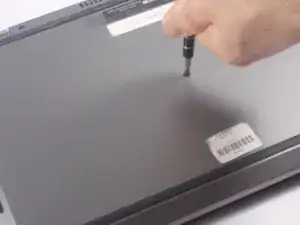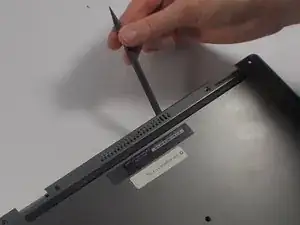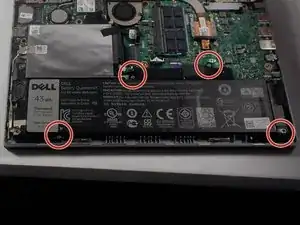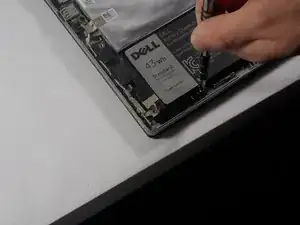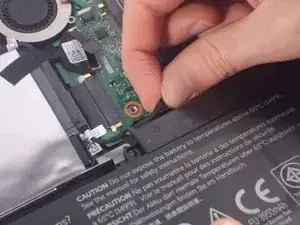Einleitung
In this guide, you will be replacing the battery to your Dell Inspiron. When finished, you should understand how to dissemble the back panel and remove the battery.
Werkzeuge
-
-
Gently use a spudger to pull the cover away from the rest of the laptop. The cover will come off after you use the tool on two or three sides.
-
-
-
After taking off the back panel, you will see the battery located at the bottom of the computer system. It's black and is clearly labeled "dell battery".
-
-
-
Locate the battery at the bottom of the computer and remove the four 3mm screws with a Phillips #0 head that hold the battery down.
-
-
-
Remove the Solid State Drive wire from the battery clip by detaching the wire.
-
This can be done by gently pulling the connector away from the battery clip.
-
To reassemble your device, follow these instructions in reverse order.