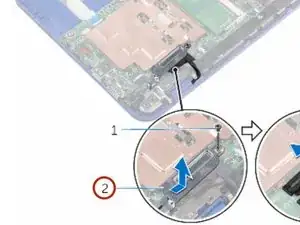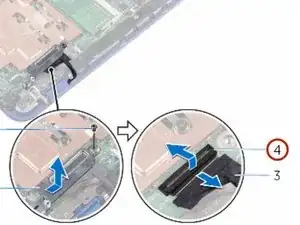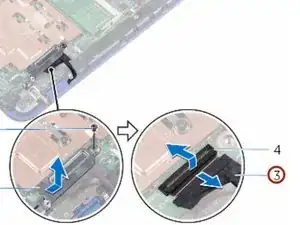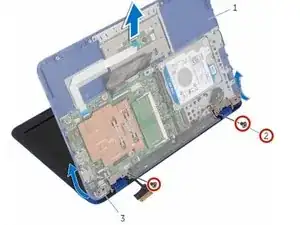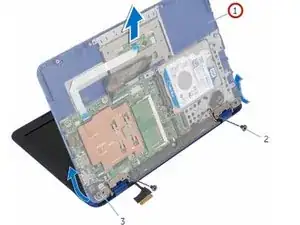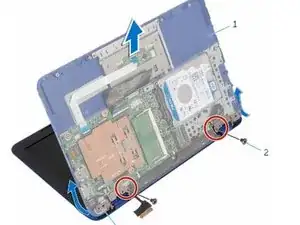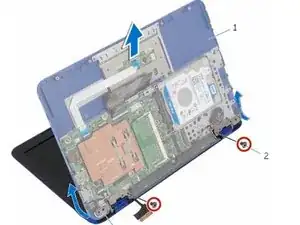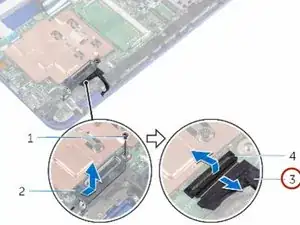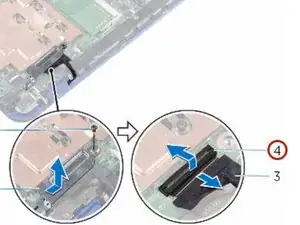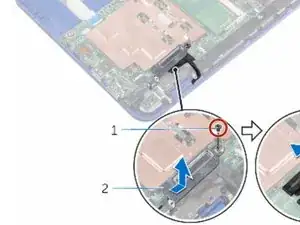Einleitung
In this guide, we will show you how to remove and replace the Display Assembly.
Werkzeuge
-
-
Remove the screws that secure the display assembly to the palm rest and keyboard assembly.
-
-
-
Align the screw holes on the display hinges with the screw holes on the palm rest and keyboard assembly.
-
-
-
Replace the screws that secure the display assembly to the palm rest and keyboard assembly.
-
-
-
Slide the display cable into the connector on the system board and close the latch to secure the cable.
-
-
-
Align the screw hole on the display-cable bracket with the screw hole on the system board.
-
Abschluss
To reassemble your device, follow these instructions in reverse order.