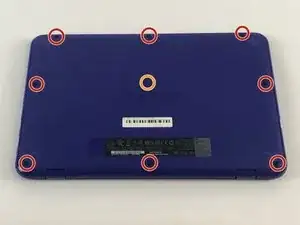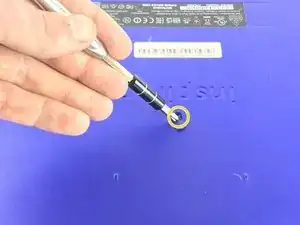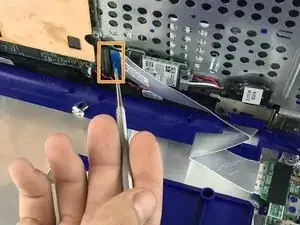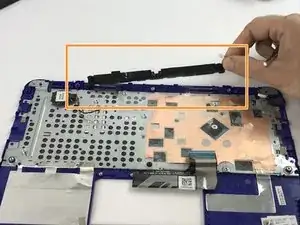Einleitung
Werkzeuge
-
-
Remove the eight 6mm back panel screws with your PH1 Phillips head screw driver bit.
-
Use your screw driver to remove the plastic cover in the center of the laptop.
-
Using a PH1 Phillips head screw driver bit remove the last 6mm screw.
-
-
-
Use your metal pry tool to pry around the laptop until the two pieces separate.
-
Use your metal pry tool to release the connector.
-
Abschluss
To reassemble your device, follow these instructions in reverse order.