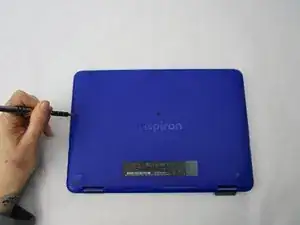Einleitung
This guide will show you how to replace the memory module of the Dell Inspiron 11-3168. Before starting, make sure both the laptop AC adapter and battery are disconnected prior to replacing any part or component.
Note: This guide does not apply to Celeron eMMC systems. These have the memory soldered to the board and require a motherboard replacement.
Werkzeuge
-
-
Using a Phillips #00 screwdriver, remove all nine 7.5mm screws from the bottom case of the laptop.
-
-
-
Remove the bottom case of the laptop by gently prying along the seam with a plastic opening tool.
-
-
-
Disconnect the battery cable from its motherboard socket by gently pulling it towards the battery.
-
-
-
Press down on the two latches on either side of the memory module.
-
Lift and remove the memory module.
-
To reassemble your device, follow these instructions in reverse order.