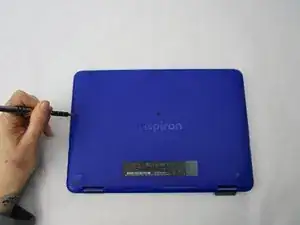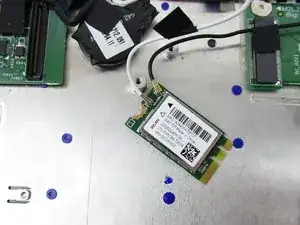Einleitung
This guide will show you how to replace the WiFi module on your Dell Inspiron 11-3168. Note: There is one small screw that may be difficult to grip with your fingers. Before starting, make sure both the laptop AC adapter and battery are disconnected prior to replacing any part or component.
Werkzeuge
Ersatzteile
-
-
Using a Phillips #00 screwdriver, remove all nine 7.5mm screws from the bottom case of the laptop.
-
-
-
Remove the bottom case of the laptop by gently prying along the seam with a plastic opening tool.
-
-
-
Disconnect the battery cable from its motherboard socket by gently pulling it towards the battery.
-
-
-
Use an opening tool or your fingers to release the clamps on both ends of the ribbon cable and lift away.
-
-
-
Use a Phillips #00 screwdriver to remove the screw that is holding the WiFi module in place.
-
Remove the metal piece that covers the antenna cable connectors.
-
To install the replacement module, start at step 4 and work your way backwards to step 1.