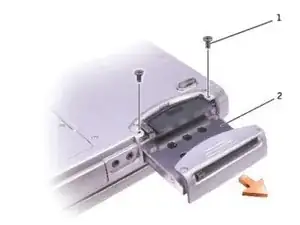Einleitung
This guide will show you how to remove and replace the hard drive for your Dell Inspiron 1100 laptop.
Werkzeuge
-
-
Insert the drive into the bay, and push the hard drive until it is fully seated in the bay.
-
Abschluss
To reassemble your device, follow these instructions in reverse order.