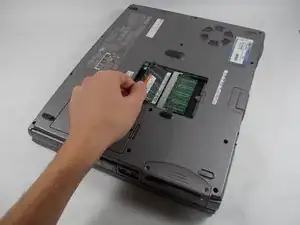Einleitung
RAM may need to be replaced if it is faulty or if a larger capacity is desired.
Werkzeuge
-
-
Remove the one Phillips #0 screw at the bottom-center of the panel covering the RAM and remove the panel.
-
Abschluss
To reassemble your device, follow these instructions in reverse order.