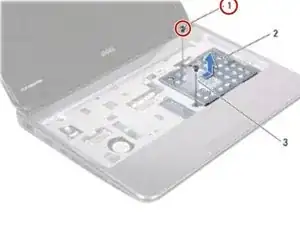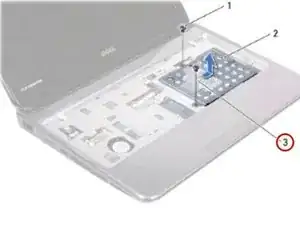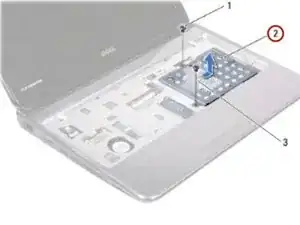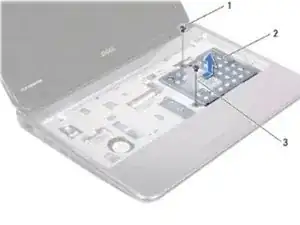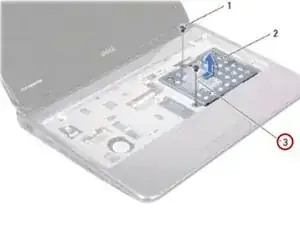Einleitung
In this guide, we will show you how to remove and replace the Hard Drive.
Werkzeuge
-
-
Using the pull-tab, slide the hard-drive assembly to the side to disconnect it from the connector on the system board.
-
Abschluss
To reassemble your device, follow these instructions in reverse order.