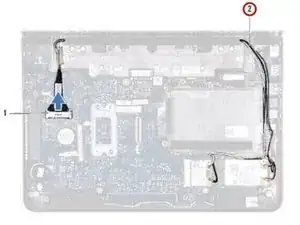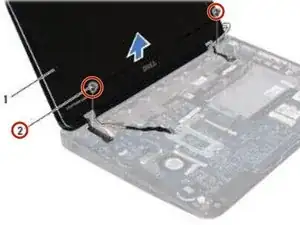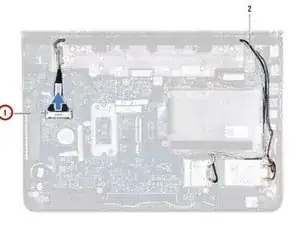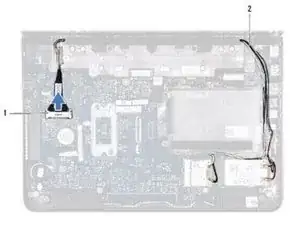Einleitung
In this guide, we will show you how to remove and replace the Display Assembly.
Werkzeuge
-
-
Remove the two screws (one on each side) that secure the display assembly to the computer base.
-
-
-
Place the NEW display assembly in position and replace the two screws (one on each side) that secure the display assembly to the computer base.
-
Abschluss
To reassemble your device, follow these instructions in reverse order.