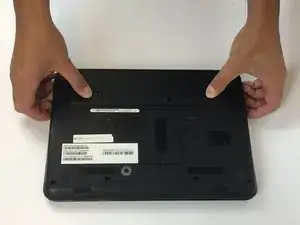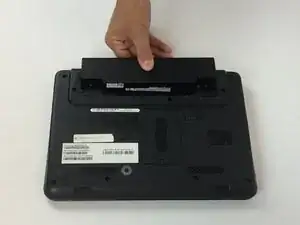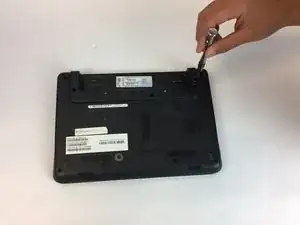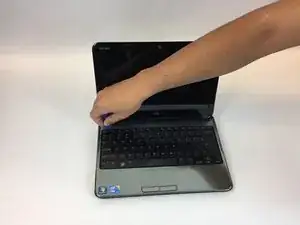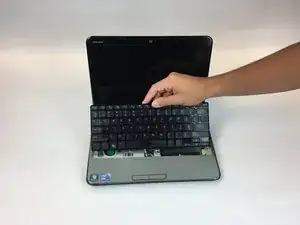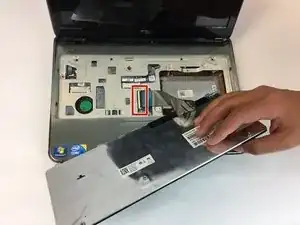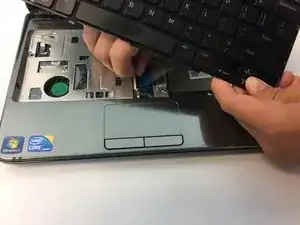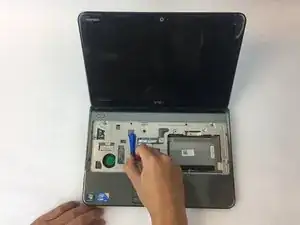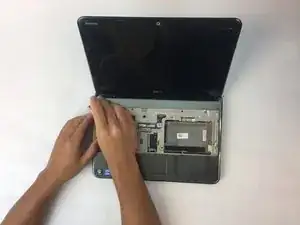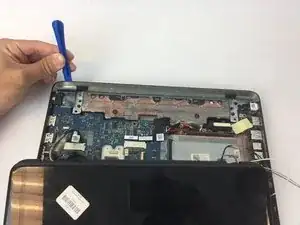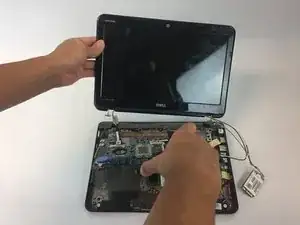Einleitung
The fan in a laptop is responsible for keeping the the laptop cool so that it can properly function. Without the fan the laptop can overheat or run slowly.
Werkzeuge
-
-
Unscrew three black 1mm screws using the PH1 Phillips-head screwdriver on the bottom of the laptop around the battery.
-
-
-
Flip the laptop over and open it to expose the keyboard.
-
Use a plastic opening tool to pry up the keyboard, starting in the upper corner and working your way around.
-
-
-
Lift the keyboard to expose the ribbon attaching the keyboard to the laptop.
-
Flip up the black retaining flap on the ZIF connector and then pull the ribbon cable away.
-
Remove the keyboard from the laptop.
-
-
-
Start by prying the outer casing of the laptop using the plastic opening tool. Start from the bottom and work your way around the edges.
-
-
-
Remove the outer casing to expose the motherboard.
-
Remove five .75 mm screws using a PH1 screwdriver.
-
-
-
Unscrew the two 0.9 mm screws that are holding down the screen.
-
Lift the screen up and towards yourself to detach the screen from the laptop.
-
-
-
Lay the screen down and pry the left corner of the plastic casing that is located behind the screen.
-
-
-
Unscrew the two black 0.5 mm screws holding the fan in place.
-
Remove the fan by gently lifting the component upwards.
-
To reassemble your device, follow these instructions in reverse order.